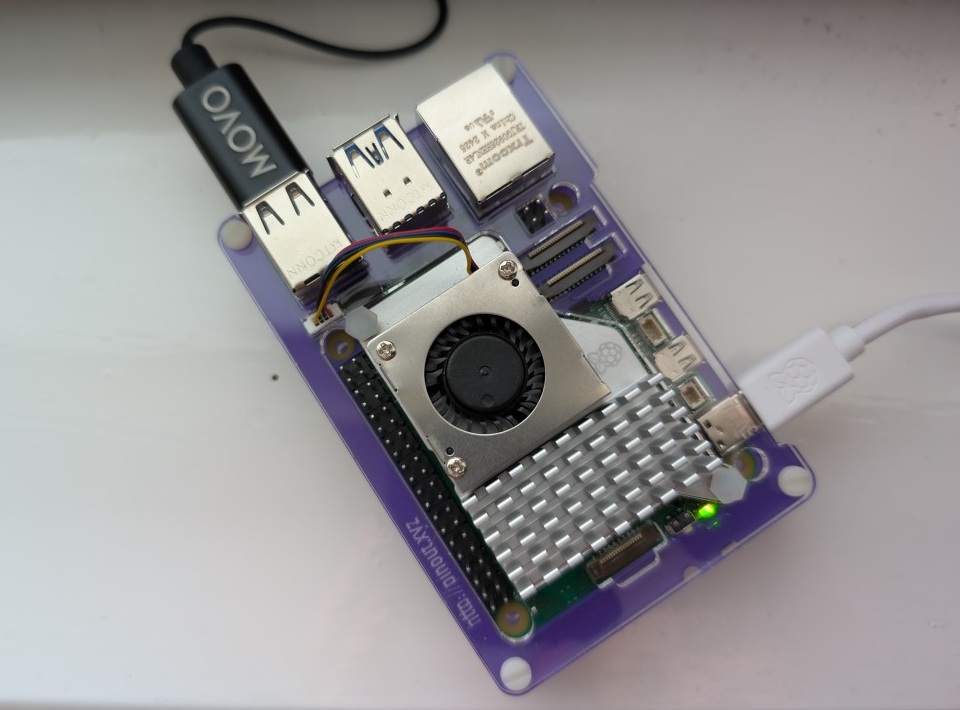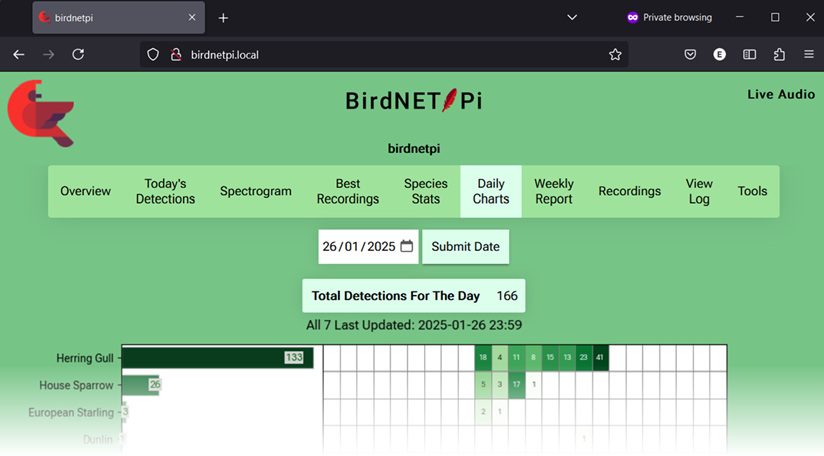With Finland ranking #1 for the eighth consecutive year in The World’s Happiness Report, here are a few insights to challenge and dispel some common myths about Finland.
I moved to Scotland for the warmer weather
Truth be told, Scotland doesn’t have my pick for an ideal climate. However after a few snowy winters in Finland, the novelty began to wear off. Snow belongs on mountains and postcards (or maybe on vacation) – but not on my daily commute. Funny thing about climate – it’s all relative – you can convince yourself it’s ideal by moving somewhere with even worse weather.
Microtransactions in healthcare
There’s a lot of hype about the Nordics here in the UK – often idealised for their progressive societies. But it’s easy to fall into the “grass is always greener” trap and overlook what we have on our own turf. In Scotland, for example, we benefit from free healthcare and prescriptions. In contrast, my experience in Helsinki revealed a system that felt more like free healthcare with microtransactions. Need a prescription? Pay a fee. Outpatient hospital appointment? That’ll cost you. Even a call from a specialist nurse came with a price tag. Fitting, given Finland’s fame for the free-to-play mobile industry.
Everyone Speaks English… But with a but!
In many cases, Finns’ proficiency in English rivals or even surpasses that of native speakers.
However there is a but! I felt I hit a glass ceiling in my software engineering career, where progression and seniority increasingly hinged on Finnish language skills. However a shift of career into the video games industry opened up new, rewarding challenges.
I also felt like I was living in a bubble, with only a fraction of the news translated into English, making it difficult to stay fully informed – especially when it came to voting in elections.
And don’t make the same mistake I did in studying advanced grammar at university – nobody actually speaks like that in real life.
Why Finland is Always the Happiest: Stereotypes and Sisu
Occasionally I joke Finland tops the charts as the happiest country simply because they’re a complacent bunch. Of course, I know that’s a stereotype, and I’m aware it’s not the most accurate or fair. Finns tend to avoid unnecessary conflict, but when it matters, they’re not afraid to be blunt. Which ties in with the notion of sisu – a stoic determination which is like enduring discomfort without making a complaint. If you can catch Studio Julmahuvi – Roudasta Rospuuttoon on a streaming service, it’s a perfect example of relentless determination in the face of adversity with a darkly comedic twist.
Generally speaking, Finland offers a high quality of life, and I understand how it consistently ranks so highly in global quality-of-life indexes.
You can’t buy wine on a Sunday
Or in a supermarket for that matter! It’s not that I feel the need for a drink on a Sunday, but there are those moments when I’m making a warming stew on a cold winter’s night and realize – oops, I forgot to buy red wine! That said, alcohol in Finland is heavily state-regulated, and there’s a reason for that, given the country’s complex history with alcohol.
On a related note, while Finland is generally known for being clean and orderly, public urination in Helsinki is more common than I’ve witnessed in other cities, which adds an ironic twist to the reputation.
The comfort in embracing silence
For the record, I have Finnish roots and I embrace that part of my identity – like enjoying those comfortable ‘uncomfortable’ silences or reflecting on the unique experience I had. Even though I left, I’m grateful for the experience.
Even if my approach to this article was a little tongue-in-cheek, I’ll be exploring in a future post what Finland gets right – particularly its success in the video games industry – and how it compares to other markets.